Listbox widget which can display a list of strings. More...
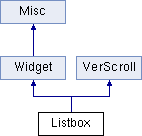
Public Member Functions | |
| def | __init__ (self, parent, x, y, w, h, pad=0, items=[], command=None) |
| The constructor. More... | |
| def | add (self, *items) |
| Appends one or more items to the item list. More... | |
| def | config (self, cnf=None, **kw) |
| Configures resources of the widget. More... | |
| def | delete (self, index1, index2=None) |
| Deletes the items between index1 and index2 (included). More... | |
| def | get_config (self, key) |
| Returns the value for the key resource. More... | |
| def | get_item (self, index) |
| Returns the text of a menu item as a string. More... | |
| def | get_items (self) |
| Returns a tuple of strings with all list items. More... | |
| def | get_select_mode (self) |
| Gets the listbox select mode. More... | |
| def | index (self, ind) |
| Returns the index of a menu item. More... | |
| def | insert (self, index, *items) |
| Inserts one or more items at the given index. More... | |
| def | see (self, index) |
| Scroll such that index is visible. More... | |
| def | select (self, item) |
| Selects one or more items. More... | |
| def | selection_anchor (self, index) |
| Set the fixed end of the selection. More... | |
| def | selection_clear (self, index1, index2=None) |
| Clear the selection from index1 to index2. More... | |
| def | set_select_mode (self, mode) |
| Sets the listbox select mode. More... | |
 Public Member Functions inherited from Widget Public Member Functions inherited from Widget | |
| def | activate (self) |
| Sets the state of the widget to NORMAL. More... | |
| def | deactivate (self) |
| Sets the state of the widget to DISABLED. More... | |
| def | destroy (self) |
| Overrides the BaseWidget method, unmapping the widget if its parent is a _embedVerFrame. More... | |
| def | enabled (self) |
| Returns True if the widget is enabled. More... | |
| def | get_content (self) |
| Returns the content of the widget as a string. More... | |
| def | hide (self) |
| Hides the widget. More... | |
| def | init_content (self, content) |
| Sets the content type for the widget. More... | |
| def | resize (self, x=None, y=None, w=None, h=None, pad=None) |
| Changes the dimensions of the widget. More... | |
| def | set_content (self, content) |
| Sets the content of the widget. More... | |
| def | show (self) |
| Shows a previously hidden widget. More... | |
| def | visible (self) |
| Returns True if the widget is visible. More... | |
 Public Member Functions inherited from Misc Public Member Functions inherited from Misc | |
| def | bind (self, sequence=None, func=None, add=None) |
| Redefines the tk.Misc.bind() method. More... | |
| def | get_winfo (self, key) |
| Returns the widget info for the item key. More... | |
| def | has_option (self, opt=None) |
| Returns True if the widget admits the given option. More... | |
| def | parent (self) |
| Returns the widget parent. More... | |
| def | toplevel (self) |
| Returns the widget toplevel container (a Window or Main). More... | |
| def | unbind (self, sequence, funcid=None) |
| Redefines the tk.Misc.unbind() method. More... | |
| def | winfo_bh (self) |
| Returns the height of the widget bounding box. More... | |
| def | winfo_bpad (self) |
| Returns the list of the four pad amounts (E-N-W-S) of the widget with respect to its bounding box. More... | |
| def | winfo_bw (self) |
| Returns the width of the widget bounding box. More... | |
| def | winfo_bx (self) |
| Returns the x coordinate of the widget bounding box topleft corner. More... | |
| def | winfo_by (self) |
| Returns the y coordinate of the widget bounding box topleft corner. More... | |
| def | winfo_height (self) |
| Returns the widget height. More... | |
| def | winfo_width (self) |
| Returns the widget width. More... | |
| def | winfo_x (self) |
| Returns the x coordinate of the topleft corner of the widget with respect to the parent. More... | |
| def | winfo_y (self) |
| Returns the y coordinate of the topleft corner of the widget with respect to the parent. More... | |
 Public Member Functions inherited from VerScroll Public Member Functions inherited from VerScroll | |
| def | get_scrollbar () |
| Return the scrollbar widget. More... | |
Static Public Attributes | |
| get_selected = tk.Listbox.curselection | |
| Returns a tuple of int (the indexes of selected element). More... | |
 Static Public Attributes inherited from Misc Static Public Attributes inherited from Misc | |
| def | winfo_h = winfo_height |
| Alias for winfo_height() More... | |
| def | winfo_w = winfo_width |
| Alias for winfo_width() More... | |
Listbox widget which can display a list of strings.
It allows you to choose one or more of them and to associate a callback to the choice event. Moreover it adds and removes automatically a vertical scrollbar if the list becomes larger than the widget height.
Common options (see Widgets properties)
bcolor, borderwidth, cursor, font, fcolor, hbcolor, hborder, hfcolor, relief, sbcolor, sfcolor, state, takefocus
Less common options
exportselection, selectborderwidth, selectmode, setgrid, xscrollcommand, yscrollcommand, listvariable
see anzeljg reference for the class tkinter.Listbox
| def __init__ | ( | self, | |
| parent, | |||
| x, | |||
| y, | |||
| w, | |||
| h, | |||
pad = 0, |
|||
items = [], |
|||
command = None |
|||
| ) |
The constructor.
You can specify here the initial item list of the listbox and a callback to associate to the choice of an item.
| parent | the widget parent |
| x,y,w,h,pad | see Placing the widgets |
| items | you can specify here the list of items as strings |
| command | see Events and callbacks |
Reimplemented from VerScroll.
| def add | ( | self, | |
| * | items | ||
| ) |
Appends one or more items to the item list.
It is equivalent to insert(self, END, *items)
| *items | one or more strings |
| def config | ( | self, | |
cnf = None, |
|||
| ** | kw | ||
| ) |
Configures resources of the widget.
We need to redefine this for this class. See Nictk.Widget.config().
Reimplemented from Misc.
| def delete | ( | self, | |
| index1, | |||
index2 = None |
|||
| ) |
Deletes the items between index1 and index2 (included).
| index1,index2 | the first and last items to be deleted; if you leave index2 = None only index1 will be deleted. see insert() |
| def get_config | ( | self, | |
| key | |||
| ) |
Returns the value for the key resource.
We need to redefine this for this class. See Nictk.Widget.get_config().
Reimplemented from Misc.
| def get_item | ( | self, | |
| index | |||
| ) |
Returns the text of a menu item as a string.
| index | an int (starting from 0); if the index is greater than the length the last element is returned; if the menu is empty an empty string is returned. |
| def get_items | ( | self | ) |
Returns a tuple of strings with all list items.
| def get_select_mode | ( | self | ) |
Gets the listbox select mode.
See set_select_mode().
| def index | ( | self, | |
| ind | |||
| ) |
Returns the index of a menu item.
If the item is not in the mnenu returns None.
| ind | a string (the label of the menu item), or one of the constants "active", "anchor", "end" (or their aliases ACTIVE, ANCHOR, END) |
| def insert | ( | self, | |
| index, | |||
| * | items | ||
| ) |
Inserts one or more items at the given index.
| index | the insert position; it can be
|
| *items | one or more strings (the item labels) to be inserted |
| def see | ( | self, | |
| index | |||
| ) |
Scroll such that index is visible.
| index | see insert() |
| def select | ( | self, | |
| item | |||
| ) |
Selects one or more items.
| item | can be
|
| def selection_anchor | ( | self, | |
| index | |||
| ) |
Set the fixed end of the selection.
| index | see insert() |
| def selection_clear | ( | self, | |
| index1, | |||
index2 = None |
|||
| ) |
Clear the selection from index1 to index2.
See delete()
| def set_select_mode | ( | self, | |
| mode | |||
| ) |
Sets the listbox select mode.
| mode | here you can specify
|
|
static |
Returns a tuple of int (the indexes of selected element).
Returns an empty tuple if no element is selected."""