Scale widget which can display a numerical scale. More...
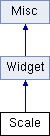
Public Member Functions | |
| def | __init__ (self, parent, x, y, w, h, pad=0, limits=None, variable=None, command=None) |
| The constructor. More... | |
| def | get_value (self) |
| Returns the actual value associated to the scale. More... | |
| def | set_value (self) |
| Sets actual value associated to the scale and updates the widget. More... | |
| def | set_variable (self, variable=None, from_=None, to_=None, increment=None) |
| Sets the associated tkinter.Variable object and its values when the button is in off and on state. More... | |
 Public Member Functions inherited from Widget Public Member Functions inherited from Widget | |
| def | activate (self) |
| Sets the state of the widget to NORMAL. More... | |
| def | deactivate (self) |
| Sets the state of the widget to DISABLED. More... | |
| def | destroy (self) |
| Overrides the BaseWidget method, unmapping the widget if its parent is a _embedVerFrame. More... | |
| def | enabled (self) |
| Returns True if the widget is enabled. More... | |
| def | get_content (self) |
| Returns the content of the widget as a string. More... | |
| def | hide (self) |
| Hides the widget. More... | |
| def | init_content (self, content) |
| Sets the content type for the widget. More... | |
| def | resize (self, x=None, y=None, w=None, h=None, pad=None) |
| Changes the dimensions of the widget. More... | |
| def | set_content (self, content) |
| Sets the content of the widget. More... | |
| def | show (self) |
| Shows a previously hidden widget. More... | |
| def | visible (self) |
| Returns True if the widget is visible. More... | |
 Public Member Functions inherited from Misc Public Member Functions inherited from Misc | |
| def | bind (self, sequence=None, func=None, add=None) |
| Redefines the tk.Misc.bind() method. More... | |
| def | config (self, cnf=None, **kw) |
| Configures resources of a widget. More... | |
| def | get_config (self, key) |
| Returns the value for the key resource. More... | |
| def | get_winfo (self, key) |
| Returns the widget info for the item key. More... | |
| def | has_option (self, opt=None) |
| Returns True if the widget admits the given option. More... | |
| def | parent (self) |
| Returns the widget parent. More... | |
| def | toplevel (self) |
| Returns the widget toplevel container (a Window or Main). More... | |
| def | unbind (self, sequence, funcid=None) |
| Redefines the tk.Misc.unbind() method. More... | |
| def | winfo_bh (self) |
| Returns the height of the widget bounding box. More... | |
| def | winfo_bpad (self) |
| Returns the list of the four pad amounts (E-N-W-S) of the widget with respect to its bounding box. More... | |
| def | winfo_bw (self) |
| Returns the width of the widget bounding box. More... | |
| def | winfo_bx (self) |
| Returns the x coordinate of the widget bounding box topleft corner. More... | |
| def | winfo_by (self) |
| Returns the y coordinate of the widget bounding box topleft corner. More... | |
| def | winfo_height (self) |
| Returns the widget height. More... | |
| def | winfo_width (self) |
| Returns the widget width. More... | |
| def | winfo_x (self) |
| Returns the x coordinate of the topleft corner of the widget with respect to the parent. More... | |
| def | winfo_y (self) |
| Returns the y coordinate of the topleft corner of the widget with respect to the parent. More... | |
Additional Inherited Members | |
 Static Public Attributes inherited from Misc Static Public Attributes inherited from Misc | |
| def | winfo_h = winfo_height |
| Alias for winfo_height() More... | |
| def | winfo_w = winfo_width |
| Alias for winfo_width() More... | |
Scale widget which can display a numerical scale.
You can associate an InTVar or DoubleVar to its state and a callback to be called when the state of the scale changes.
Common options (see Widgets properties)
abcolor, bcolor, borderwidth, command, cursor, font, fcolor, hbcolor, hfcolor, relief, state, takefocus, tcolor, variable
Less common options
bigincrement, digits, from, highlightthickness, label, orient, repeatdelay, repeatinterval, resolution, showvalue, sliderlength, sliderrelief, tickinterval, to
see anzeljg reference for the class tkinter.scale
| def __init__ | ( | self, | |
| parent, | |||
| x, | |||
| y, | |||
| w, | |||
| h, | |||
pad = 0, |
|||
limits = None, |
|||
variable = None, |
|||
command = None |
|||
| ) |
The constructor.
You can specify here the numeric limits of the scale, a Variable object which will be updated at state change and a callback to associate to status change.
| parent | the widget parent |
| x,y,w,h,pad | see Placing the widgets |
| limits | you can specify a duple of numbers (min and max) or a triple (min, max, step) |
| variable | the Variable object whose value is associated with the button states; here you can specify:
|
| command | see Events and callbacks |
Reimplemented from Widget.
| def get_value | ( | self | ) |
Returns the actual value associated to the scale.
| def set_value | ( | self | ) |
Sets actual value associated to the scale and updates the widget.
| def set_variable | ( | self, | |
variable = None, |
|||
from_ = None, |
|||
to_ = None, |
|||
increment = None |
|||
| ) |
Sets the associated tkinter.Variable object and its values when the button is in off and on state.
Only the given values are changed. You should do this in the constructor so you need this only if you want to change them later.